
If you want to submit your tax returns online in the UK, you’ll need to have a Government Gateway ID. This is an identification system that allows you to access a range of government services, including submitting your tax returns, online. Here’s how to get a Government Gateway ID:
- Go to the Government Gateway website and click on the “Sign up” button.
- On the next page, you’ll be asked to enter some personal information, including your name, date of birth, and contact details. Make sure to enter this information accurately and completely, as it will be used to verify your identity.
- Once you’ve entered your personal information, you’ll need to create a username and password for your Government Gateway account. Choose a username and password that are easy for you to remember, but difficult for others to guess.
- After you’ve created your username and password, you’ll be asked to confirm your email address. Check your email for a message from the Government Gateway, and click on the link in the email to confirm your email address.
- Once you’ve confirmed your email address, you’ll be asked to provide some additional information, such as your National Insurance number and tax reference number. This information will be used to verify your identity and link your Government Gateway account to your tax records.
- After you’ve provided all of the required information, you’ll be able to activate your Government Gateway account. Click on the “Activate” button, and you’ll be able to sign in to your account and start using it to access government services online.
It’s important to note that, in order to get a Government Gateway ID, you’ll need to have a valid email address and a UK mobile phone number. If you don’t have a valid email address or mobile phone number, you won’t be able to create a Government Gateway account.
Once you have a Government Gateway ID, you can use it to access a range of government services online, including submitting your tax returns. Simply sign in to your account and follow the instructions provided to submit your tax returns online.
In conclusion, getting a Government Gateway ID is easy and will allow you to access a range of government services online, including submitting your tax returns. Simply follow the steps outlined above, and you’ll be able to create a Government Gateway account and start using it to access government services online.
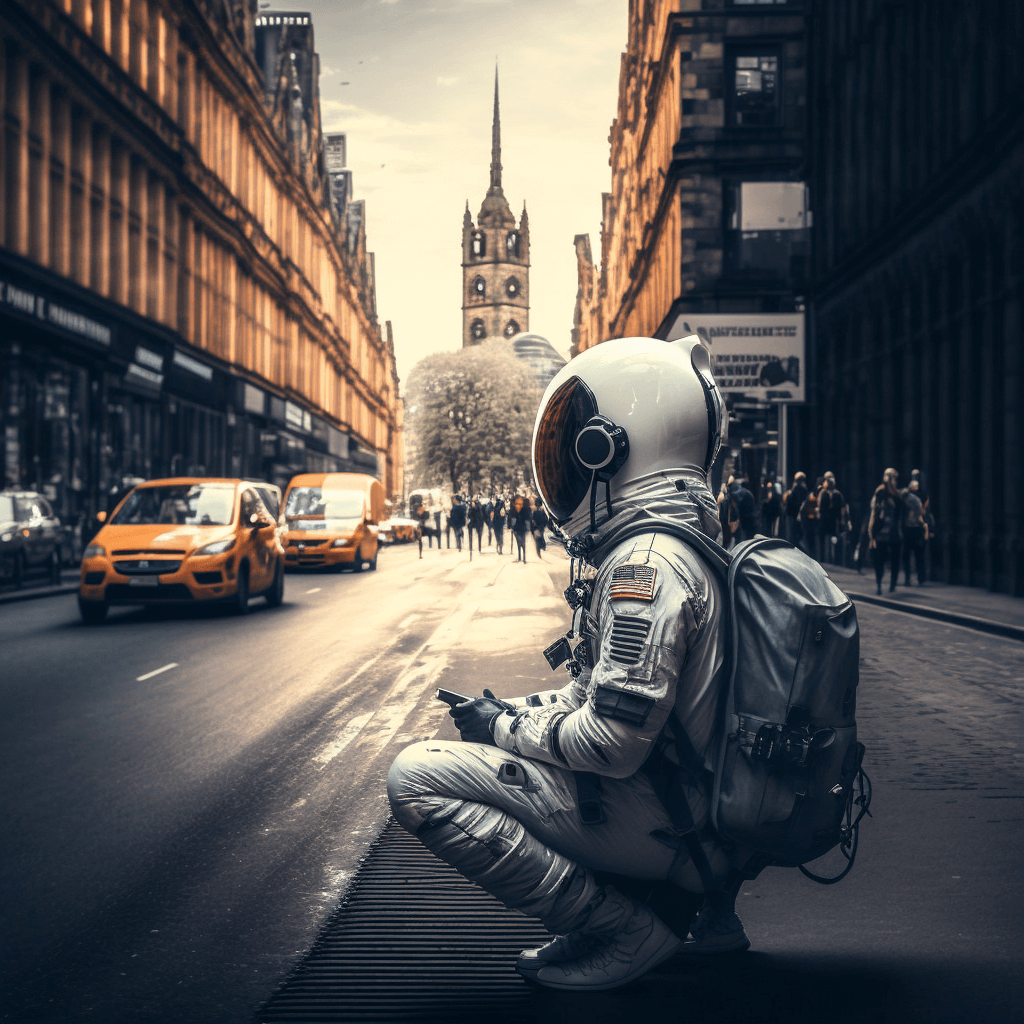
Follow our Instagram @Nomadsaccountinguk or contact us to [email protected] for financial strategies and advice to help grow your business.